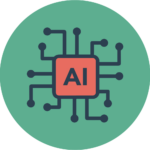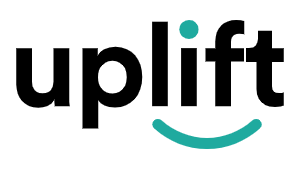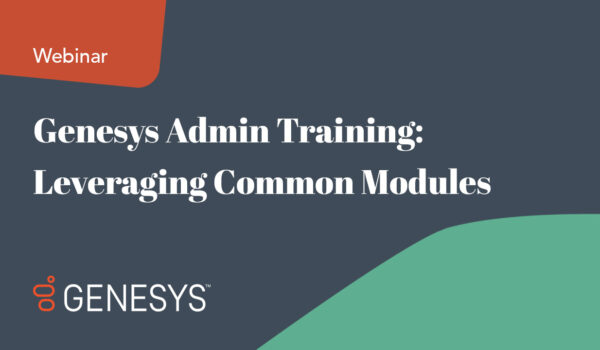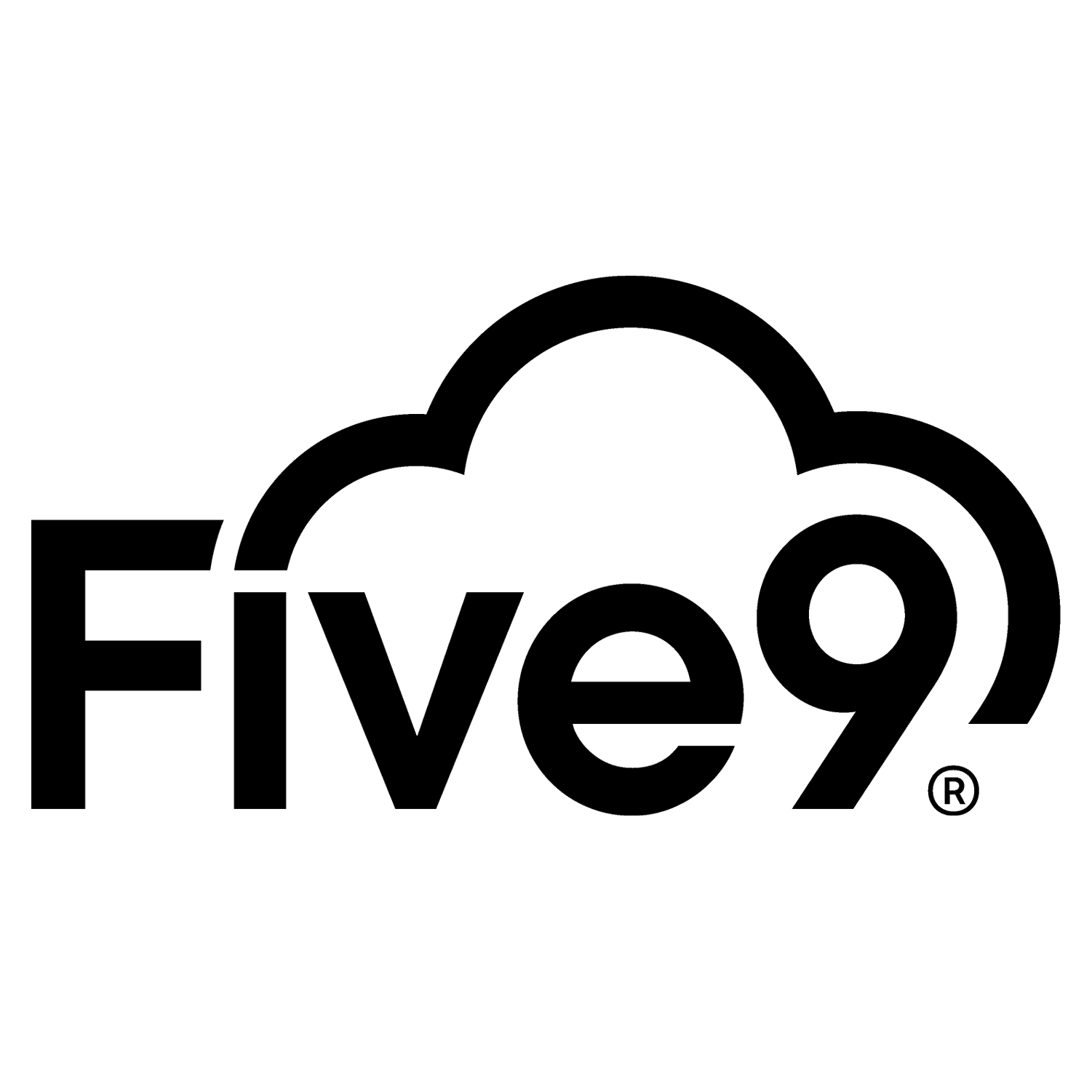Create a unified omnichannel experience for your contact center with innovative CCaaS solutions that increase efficiency and customer success.
Your Customer
Experience Expert
We are your trusted partner in contact center and unified communications success. Let our industry-leading team guide you through finding, implementing, and optimizing your business’ cloud customer engagement technologies.



Our Services

Driving Digital Transformation
We deliver customized, cutting-edge customer experience solutions powered by technology, proven methodology, and data. The result? Happier end-users and more profitable customer interactions.