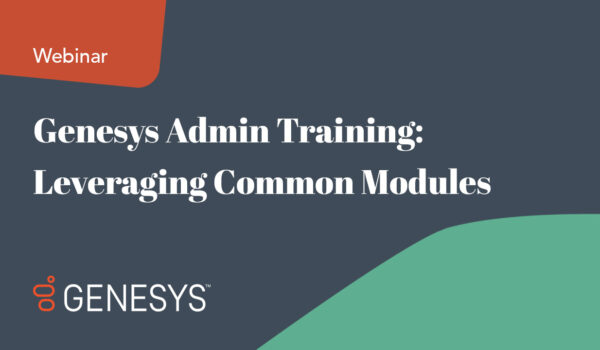ShoreTel 911 Functionality – What’s your Emergency… and Location?
By Chris Mitchell, Vice President of Solution Architecture
Keeping Businesses Safe with 911 Functionality
“What’s your emergency?” is typically what we hear when we place emergency calls. Unfortunately, with the somewhat recent mobility of IP phones, all too often in emergency situations the question becomes “WHERE’S your emergency?” And when every second matters, the last thing you want is to spend time giving emergency responders directions. We receive many questions about the 911 functionality and emergency notification within ShoreTel from our education customers so here’s a few ways to leverage ShoreTel’s 911 functionality out-of-the-box to ensure you have an efficient process ready to go should an emergency arise.
Making 911 and ShoreTel as Easy as 1,2,3
911 101: Let’s break down 911 notification calls to its most simple form
When the 911 call is placed, the system must send out a unique caller ID that corresponds with the physical location in which the 911 call was placed.
When the emergency responders receive the 911 call, the Caller ID must be associated with the physical location in which the call was placed. This is often accomplished with the phone company using a Private Switch Automatic Location Information (PS-ALI) database. This database correlates the Caller ID the emergency responders receive with a physical address, is maintained by your personnel and uploaded to the telecommunications carrier.
Challenges
This seems simple at first glance, but in a multi-location Voice over IP phone system deployment, there can be challenges. Here are a few:
- Relocating IP phones or user profiles: Often, in a VoIP deployment, the Caller ID sent corresponds with the user profile associated with the phone. Unlike days of old with digital systems, where a phone was hard wired to a station port, this presents a big challenge to 911 Caller ID accuracy. IP phones can easily be moved between buildings by anybody without reprogramming the system. User profiles can also easily be moved between physical phones and locations. If a user’s phone is normally associated with one address, and gets moved to another, and places a 911 call, emergency responders could show up at the wrong address.
- Consolidated Dial Tone: There are many advantages to ShoreTel’s unique “single system” distributed architecture however, it can also present problems with accurate 911 Caller ID. If a 911 call is placed from one location, is sent out dial tone trunks at another, and the system isn’t set up correctly, the emergency responders could show up at the wrong location. Again, the results could be disastrous.
- Location Identification in a Campus Environment: In a campus environment, a single physical address can represent multiple buildings, wings, and thousands of phone users. Even if the caller ID displayed to emergency responders correlates with the proper physical address, how do they know where to go when they get there? When seconds count in an emergency, this is a huge problem.
- PS-ALI Challenges: The PS-ALI database is usually a spreadsheet form or similar and is maintained by District personnel and uploaded to the telecommunications carrier. Because of this, it’s often not accurate or out of date. Personnel are busy, have other duties, and might not always be on top of this task. To make matters worse, even when the spreadsheet is uploaded to the carrier, the delay in updating the database can take days, weeks, or even months (yes, we’ve seen this) to be updated. It’s clunky, error-prone, and slow.
Out-of-the-Box 911 Functionality with ShoreTel: Fortunately, ShoreTel natively addresses many of the system challenges associated with sending the proper ID when a 911 call is placed.
- Analog Line: When a user dials 911, the system forces the call out a local analog line that is only used for 911 calling. Like land lines in our homes, this analog line is essentially “hard coded” with its caller ID and there is no programming that can be done in the system to alter it. Plus, the line is powered via the local Central Office (CO), so if there is an interruption in power, the line will still be serviceable.
- ShoreTel Caller Emergency Services Identification (CESID): This method requires the implementation of PRI or SIP trunks with a signaling channel. With the CESID, the ShoreTel system can be programmed to out-pulse a predetermined caller ID based on the following variables:
- CESID Based on IP Address Range: With this method, you would organize and configure your network in which IP phones within IP address ranges are associated with a physical location. If an IP phone gets physically moved and plugged into a different network switch at a different location, via DHCP, it would receive an IP address in the new range associated with that location.
- CESID Based on Site: ShoreTel is organized into logical sites that are often associated with a physical address. Like the IP address range, you can configure the ShoreTel system to out-pulse a CESID that correlates to a logical site.
- CESID Based on Switch: Lastly, the CESID that is out-pulsed can be associated with the actual ShoreTel voice switch in which the IP phones is assigned. Like the logical site and IP address range, this solves for IP phones moving and distributed dial tone.
Something to note: As mentioned before, this is most often done with the PS-ALI database. If you’re using the PS-ALI database, it is imperative that it is current and accurate. Even if your version is accurate, it doesn’t mean the telco’s version is. Incorporating ongoing 911 testing, validation, and documentation into your emergency preparedness planning is crucial with PS-ALI.
Fortunately, there are easy ways to design your 911 solution. And if implemented correctly, you can provide much more detailed information about the physical origin of the call (wing, departments, etc.). Read on.
Extra Credit: Additional Emergency Notification Functionality to Consider
- ShoreTel Emergency Notification Application: Everything covered up to this point has been descripting ways to accurately display the proper Caller ID externally to the organization, to the emergency responders. You should also have a solution that quickly propagates 911 call information internally to the organization. Luckily, ShoreTel’s Emergency notification applications does just this:
- Screen Pop Alerts: When somebody dials 911, the system can be configured to “pop” alerts on predetermined computers throughout the organization. The alert will show all pertinent information related to the call, the extension number, user, and additional information about the physical location (building, department number, etc.).
- Email: In addition to screen pops, emails can be sent out to designated recipients with all pertinent information.
- Pre-recorded announcements: Last, the system can be programmed to call specific extensions or external numbers and play a prerecorded or text-to-speech announcement. The announcement contains all pertinent information regarding the location of the 911 call.
- 3rd Party Enhanced 911: This technology is extremely effective in addressing the challenges using PS-ALI, and providing more detailed information to the emergency responders.
With this technology, redundant Enhanced 911 appliances are deployed on the network. These devices dynamically track and associate the MAC addresses of IP phones to network switch ports. The network switch ports are associated with the physical location of the far-end network jack in which it is cross-connected to. If IP phones get moved, the tracking appliances re-associate the IP phone with the new switch port, and in turn, the new physical location.
When a 911 call is placed, the enhanced 911 devices intercept the call and places a SIP call, often over the public Internet, to a global 911 dispatch center. Note, this dispatch center is NOT local. It is owned and operated by the 3rd party Enhanced 911 technology provider. Detailed information (beyond the simple address) is sent to the Global dispatch center. In turn, the dispatch center relays the information about the origin of the 911 call to the local responders.
In this scenario, the cumbersome PS-ALI database would not be used. The organization would use the much easier and real-time web interface of the Enhanced 911 provider. Location information is entered, error checked, and geographically verified real time. This reduces lag time and increases accuracy.
In Conclusion
Effective, accurate, and timely emergency notification is critical. As you can see, there are many ways to deploy a 911 solution – there is no one right answer. The technology and methodologies used should vary depending on many factors. Among many, these factors can include campus size, number of locations, number of employees or patrons, staffing, and of course budget. That said, this isn’t a part of your telecommunications solution that should be low in priority. Unfortunately, when we start working with many of our customers, we find that this is an area of significant weaknesses. Often, we can dramatically improve our customers’ 911 capabilities with little to no cost simply because they were uneducated on best practices and inherent capabilities of ShoreTel. Your emergency telecommunication solution should account for more than 911 calling. You need to be thinking about lockdown procedures, access control, emergency contact notification, testing protocols, and much more.
Keep Learning!
Don’t miss our free ShoreTel Admin Training: 911 & Emergency Notifications on 3/16