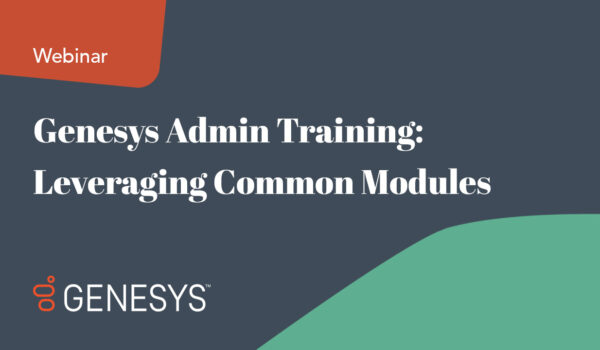Remember when we were talking about the latest news around ShoreTel’s latest release, ShoreTel Connect? Well we’re back again to unveil some new insights about the product. As of October 2016, this is the latest information you should be aware of before upgrading to ShoreTel Connect for your business. We’ll cover the good, the bad, and the ugly, and offer some examples of issues we’ve run into.
Let’s start off with some general information and then move into details to help you decide if upgrading to ShoreTel Connect is the right move for you.
General Considerations
System Upgrade vs. Platform Migration
Moving to Connect is not just a simple system upgrade. It should be considered a platform migration rather than an upgrade.
Client Changes
The new Connect platform exhibits major changes to appearance and function of client versus 14.2. Because of this, Communicator users may need training on new Connect client. In addition, the old Communicator client has to be manually uninstalled before the new Connect client is installed.
Required System Upgrade
A complete system upgrade is required. This means all servers, switches, ECC and mobility must be upgraded to Connect at the same time.
Licenses
The new upgrade requires a no-cost system upgrade license to be ordered from ShoreTel. In addition, features are now licensed differently than before. Be aware that some features can be purchased at discounted rates via upgrade bundles, but you should evaluate your current and future license needs.
Director Changes
The ShoreTel Director interface changes with the new Connect upgrade.
Feature Changes
Third party IM servers are no longer supported in Connect. Also note that some client features are not yet available, but will become available in future releases, including:
- Extension monitoring to determine extension status prior to transfer
- Docking the client screen
- Placing a call to 100+ users simultaneously — You can now place a call to 4 to 6 users simultaneously without scrolling, but you must scroll to select more than 6 users.
- Viewing more than 10 contacts at a time in the client window
- Viewing DNIS and other call details, such as the length of the call
- Many feature have been renamed or had their functionality updated
For example: “Call Handling Mode” has been changed to “Availability State” and the features are slightly different.
Server Software Requirements
The Connect upgrade requires a 64-bit operating system on the HQ and all DVS servers. So far, only windows server 2008R2 and 2012 are supported.
ShoreGear Software Requirements
All switches must have current boot-rom prior to upgrade.
VPN Phones
Unfortunately, the ShoreTel VPN concentrator not supported in Connect and remote phones now require Edge Gateway. Also, users with remote phones require “Remote User” license. It’s also important to note that only 400 series phones are supported on Edge Gateway.
Know Before You Go
Check out our recommended Connect Readiness Assessment to see if you’re ready to upgrade to ShoreTel Connect.
All Connect “Migration Notes” and applicable software release notes must be thoroughly read and considered prior to migration.
ECC Specific Considerations
“ECC Agent tool bar is no longer used. Connect Contact Center now uses a web browser based tool called ‘Interaction Center’”.
Interaction Center Integration
The new Interaction Center does not integrate with Connect client software in this upgrade, so contact center calls must be handled via Interaction Center and non-contact center calls must be handled Connect client.
Native Desktop Applications
Trigger / popup of native desktop applications via agent toolbar no longer supported. The upgrade replaces Toolbar triggers with a Director-driven popup. Any customers who use ECC for screen-pops, data dips, etc. should carefully consider whether or not Connect contact center will meet their needs.
Supported ECC Upgrades
Only upgrades from ECC 9 to Connect are supported. Systems running ECC 8 or earlier will require a multi-step migration.
Username Changes
Contact center agent user names must match ShoreTel Director user names.
Mobility Specific Considerations
Mobility Changes
Mobility no longer supports local user authentication.
User Login Changes
Users login is either tied to AD or ShoreTel directory integration.
Migration Process
Note: The below information assumes all servers are on supported OS.
Migration Prep
Complete the “pre-upgrade checklist” by documenting your current system status and identifying any out-of-service components.
Your current system and client version installation software should be archived before beginning upgrade.
Once this is completed, download and unzip all required installation packages.
Pre-Migration Required Activities
Remove any CDR customizations. Note that any CDR customizations can be re-implemented after the migration.
All data should be manually backed up prior to migration. This includes user / DB data, CDR, DVS data, SA100 / 400, and ECC.
After all data is manually backed up, disable Active Directory Integration. Then, disable distributed databases and ensure all non-V switches have current boot-rom.
If any non-v, half width switches have a boot-rom level below .27, they must be updated from command line prior to upgrading to Connect.
Migration
The first step in migration is to upgrade and reboot your HQ server software. Once this is completed, you’ll need to upgrade and reboot all DVS servers and their software.
Next, you’ll upgrade ShoreGear switches, SA100/400, IP phones, ECC (if present), and Mobility (if present). Once you’ve completed all necessary upgrades, uninstall any ShoreTel Communicator clients and any ECC agent toolbars.
As a last step, install any needed Connect clients and execute a post upgrade test plan.
Stay Current About Upgrading to ShoreTel Connect
Keep up-to-date on all things ShoreTel and follow Inflow as we continue to share the good, the bad, and the ugly about the new Connect upgrade. Click here to get valuable insights or sign up for our regular newsletter. There is no such a thing as politics at Inflow!
About Inflow
Founded in 1997, Inflow is one of the nation’s top Unified Communications and Contact Center consultants in today’s market. Pioneers in cloud unified communications and cloud contact center success, Inflow is the first company to provide contact center consulting and training focused solely on helping you elevate your customer experience.
With over 200,000 endpoints supported under Inflow’s innovative success programs around the world, Inflow built its brand and reputation around providing unrivaled customer support. Inflow is in Mitel/ShoreTel’s top 2% in global customer satisfaction, and quickly acquiring a top spot with RingCentral, Genesys PureCloud and NICE inContact.
By partnering with Inflow, you can expect the highest level of strategic consultation, execution, and optimization available in the industry.