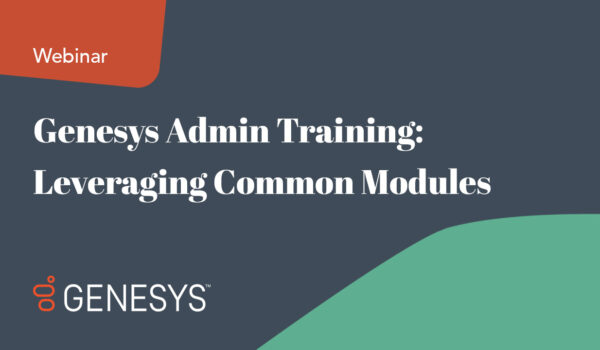We are very excited this month to announce a new educational video series now available to all Inflow Communications and other ShoreTel® unified communications users!
The new series includes nine new videos designed to help users better understand all the excellent features of their new ShoreTel® UC system. Learn how to set up voicemail notifications for your email, set up system administrators and assign key administrative roles, as well as learn more about ShoreTel reporting features.
Other videos include:
- Set up email notifications for ShoreTel® system events
- Record Auto Attendant greeting
- Reset your ShoreTel® password
The new videos can be found by visiting the Inflow Communications Customer Support Portal OR by visiting us at the Inflow YouTube Channel.
Ensure your business gets the most out of your unified communications with Inflow’s Unified Communications Tutorial Videos!