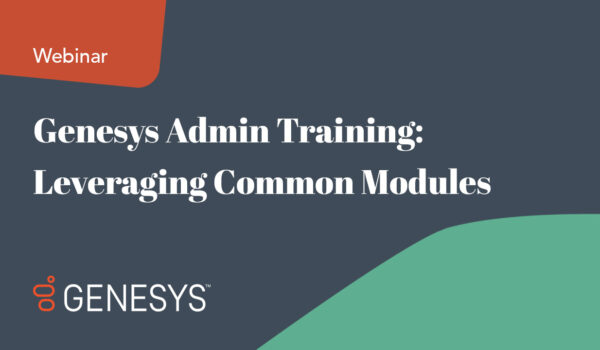ShoreTel already offers a rich desktop feature set that provides IP telephony, video, Instant Messaging, Presence Management and messaging integrating. So why would a company want to migrate to Microsoft’s OCS Unified Communications platform? Maybe they have already invested in the OCS licensing and want to continue leveraging the OCS features with their new business phone system deployment. Beyond that, they don’t trust the underlying server architecture of Microsoft as their core phone system. They want a reliable, purpose-built IP PBX for core telephony functionality, but they want to leverage the Microsoft tool set. No problem.
Does this replace the existing business phone system or integrate with it? The answer is both. OCS can integrate with your existing IP telephony platform or completely replace it. Since we are a ShoreTel phone system / Unified Communications integration partner, I’ll discuss the integration options with ShoreTel.
Integrating Microsoft OCS with your ShoreTel business phone system: In this scenario, you would deploy a ShoreTel TAPI server (best practice dictates that this runs on a dedicated server). If you already have a ShoreTel Distributed Voicemail Server, this will suffice. You would also load ShoreTel’s CSTA server (an application that runs on the HQ server). Last, add one ShoreTel CSTA – Microsoft license per OCS connection. You’ll also need a Microsoft OCS client per user. In this scenario, you could use the Microsoft OCS client to control your ShoreTel IP phone. You could also continue to use your ShoreTel Call Manager with the Microsoft OCS serving as a backend IM engine.
Using Microsoft OCS SoftPhone and integrating to a ShoreTel phone system: I’ve usually seen this when customers want to start deploying the OCS SoftPhone, but want to continue using ShoreTel as the core IP Telephony platform. In this scenario, we integrate ShoreTel with the OCS server using a gateway device. This device converts Microsoft VOIP media streams to standard PRI signaling. The connection into ShoreTel would be a PRI connected into a ShoreGear 220T1 or ShoreGearT1. You’ll also need a mediation server that converts proprietary Microsoft signaling to standards-based signaling ShoreTel can understand. This mediation server can be loaded on the gateway device or on a separate server.